Written by a Human
Apr 6, 2023
Images are worth a 1000 words. Sometimes you only need 50.
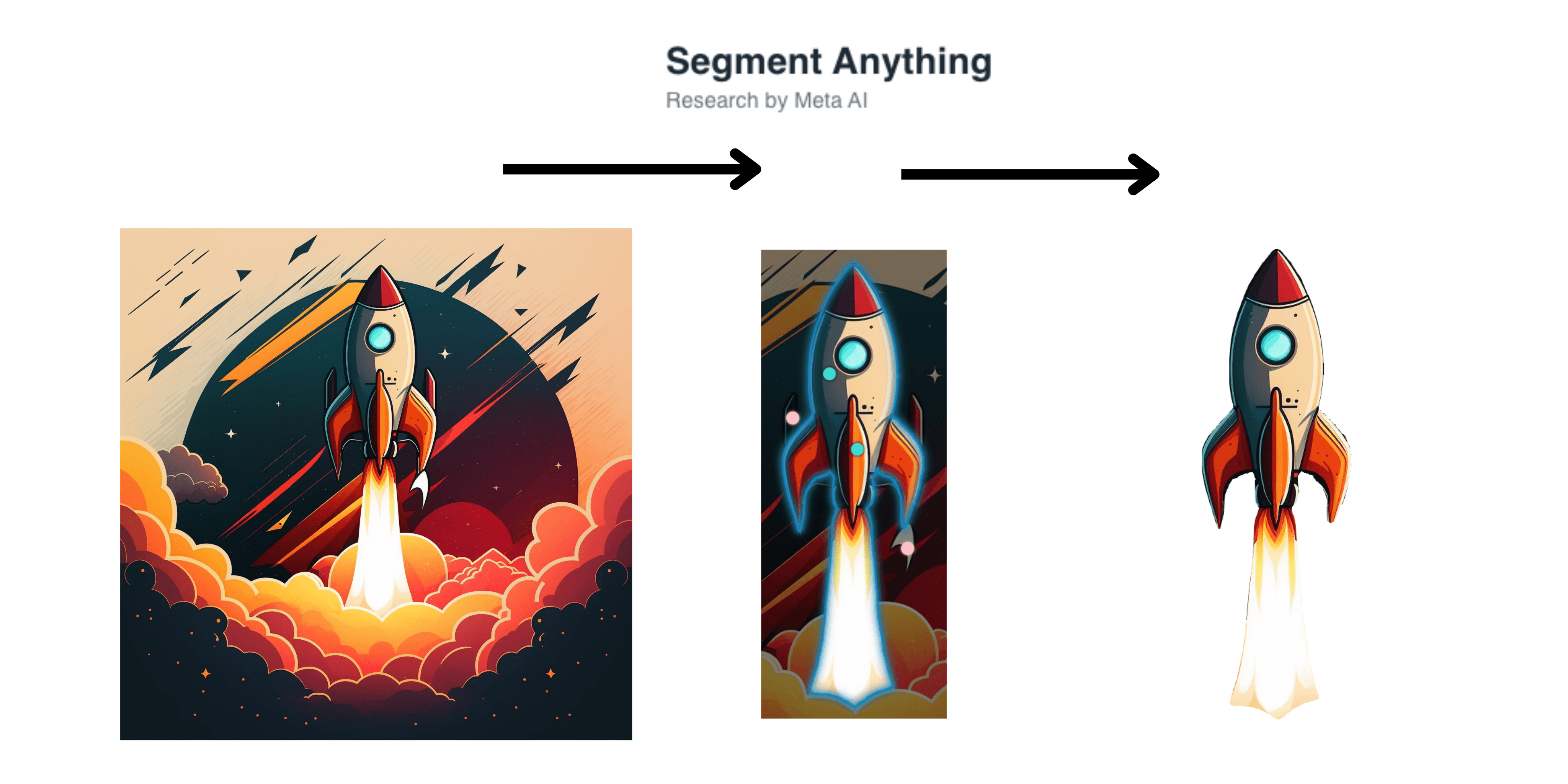
In this article I'm going to show you a quick and easy method to extract elements from images, clean them up, and then repurpose them into logos or stickers. This process will involve Midjourney (for image creation) and Segment Anything (for extracting the elements we want). Its going to be brief so pay attention!
Create your Image
To start, you're going to need an image. If you already have one then you can skip to step 2. If not, open Midjourney and create an image with the /imagine keyword.
Load your Image Into Segment Anything
Meta released their open-source image segmentation tool yesterday called "Segment Anything" and its amazing. Basically, it can identify any object in any image and segment it so you can extract it. Here are a few images from the Segment Anything website with the segmentations overlayed.

To start segmenting your own images, navigate to Segment Anything and click on the Demo tab at the top. Then, above the demo gallery, select "Upload an image". Select the image you generated in step 1.
Start Segmenting
With the image uploaded, you can start selecting what you want to keep ("Add Mask") and what you want to remove ("Remove Area"). I created a short instruction video here that goes over the process briefly.
When you are done selecting the object, you can click "Cut out object" on the left-hand menu and it will be added to your cut-outs collection where you can right-click and "Save As".
Repurpose
Once you have your extracted image, you can do whatever you want with it.
Turn it into a sticker on StickerMule.
Add it to banners and thumbnails in Canva.
Use it as an image prompt in Midjourney.
